Technology has provided all business sectors equal opportunities to obtain the greatest benefits from their inventions. With On-demand tutor app development, developers are capable of creating amazing things that may help businesses a lot. At this point, we have entered COVID-19, in which millions and millions of people have died and are currently enduring life-threatening anxiety. The e-learning sector in the US alone is projected to rise by $6 billion over the next five years.
Due to the lockdown, the educational sector has been badly damaged. Institutions that offer regular classes may be unable to do so until the COVID-19 condition has cleared. Teachers should seek on-demand tutor app development to make the current scenario an excellent opportunity for high-tech training for their students.
Any type of technology may be used to build a learning and tutoring app, whether it’s a basic smartphone app, virtual or augmented reality learning, or an e-learning platform that utilizes video tutors.
We at Adorebits have developed over 40+ e-learning apps for education businesses. If you’re someone who’s already in the midst of app development for tutoring, we have a resource here specifically for you. In this article, we explore the elements your on-demand tutor app must have to address the realities of the post-Covid-19 age.
14 Must-have On-demand Tutor App Development Features
1. Simple Sign-in feature
The majority of smartphones come pre-loaded with various apps and most apps demand the user to register or sign up. But now, creating a new user ID and password merely to use the On-Demand tutor app is a waste of time and a disservice to the user. That’s why we strongly advise using a simple signup method. A social sign-in tool that uses email addresses or social media handles to make the enrollment process simpler and more streamlined would be a good idea.
2. Smart Searching
Users would wish to investigate their chosen course alternatives after completing the registration procedure. They might be looking for anything on the app, from ethical hacking and digital marketing to mixology.
Make sure that the app is ready to propose the most optimal and appropriate search results and options to users when it detects that they need them. An algorithm shouldn’t have to wait for users to finish typing, and it should provide courses of action to users intuitively. If you want to go with react native e-learning app that would be a great idea, as it can help you reduce your development cost.
The incorporation of this feature will enable students to quickly find the courses they are interested in and commence the learning process. Also, this function is beneficial to those who don’t know what courses or programs they would like to take but have a general notion of what they are going to study.
3. Courses ideal for user search
It’s not enough for the app only to have good recommendations. Additionally, it should include the most suitable courses that fit users’ queries and tastes. Courses should appear on the search results page and be easy to comprehend, check out, and purchase.
Using an app to learn how to code should be coupled with ensuring the courses in the app provide detailed justifications for why they are the best by including things like user reviews, pricing, learning modules, and other criteria.
4. Personal Dashboard
Users should be able to enroll in many courses at once and their on-demand tutor app should allow for this. That’s why you need a tailored dashboard to help users make sense of all of their learning information. In order to provide more targeted learning progress, reminders, notes, assessments, and outcomes, as well as different training courses, a personalized dashboard is utilized.
5. Offline Access
Lifelong learning is facilitated via on-demand tutor app development. If the app doesn’t work while it is not connected to the internet, then the concept would fail. Students would benefit greatly from offline access to classes since they would be able to learn no matter what the internet is doing. Reconnecting the device will allow the app to retrieve updates.
6. Interactive assessments
Using game elements in an education app has some intriguing potential. You may award points to learners and provide engaging assessments to make learning more enjoyable. With regard to subject areas that measure the learning outcomes of students, the entire process of autonomous learning becomes more relevant because of things like quizzes, real-world issue statements, multiple-choice questions, and more.
7. Notes
Skimming through the essential ideas of a lesson or a chapter is the most effective way to learn quickly and clearly. Even if the app is online, it should include notes and transcripts as part of the On-Demand tutor app. This will help ensure that teachers and students can access and fully comprehend all of their notes at any time.
8. Allowing Special Access to Instructors
To make learning more immersive and more real-time, teachers for courses with live instruction should be able to provide such exclusive access to students. Having app features available means that teachers could utilize them to conduct QnA sessions, quizzes, debates, and other open discussions that lead to collective and collaborative learning. Additionally, recordings of these sessions can be preserved for future use.
9. Personalized Reviews and Guidance
On-Demand tutor apps offer customized learning outcomes above their offline counterparts. Teachers cannot offer personalized feedback and advice to a class of fifty students.
But a program created by artificial intelligence, along with an algorithm. You can use algorithms like these for on-demand tutoring app:
- monitor the progress of each of the students in real-time
- evaluate their advantages and disadvantages
- enumerate possible projects for them to work on
- Parents and stakeholders should be involved in the sharing of insights.
- new insights by visualizing critical learning data
- additional study materials for individuals who are a little more creative, quick, and observant
This ensures that each kid learns effectively and is not subjected to any form of pressure.
10. Clarifications
Clarifications and questions don’t make an announcement when they arrive. Anywhere and at any time, they could attack. It is because of this that you need to include a function in the e-learning application that enables students to write down their questions, so they can ask them when the classes restart. Students who have questions during the weekend can write their inquiries down in this app module and ask their teachers on Monday. This will unite everything in learning.
11. Push notifications
It is possible to use push alerts to send instructions to students:
- call or send an e-mail to students fifteen minutes before a class starts
- Ask them to retrieve their unanswered questions in the Doubts module
- If they have not visited a specific chapter or module for a time, tell them to get back to learning.
- Provide timely information about their progression
- Faculty are notified when teachers have provided responses to some of their questions
- Tell pupils to rewind a video they paused to a self-paced learning pace
- Remind them about assessment line-up, as well as their remaining time
12. Group Learning
When it comes to knowledge, one can only learn so much by themselves. For maintaining interest, you need to be inspired and motivated by outside influences. In this case, collaboration is required in order to facilitate learning. Teachers should be able to join their students digitally and learn at the same time. Collaboration, helping each other out, and collaborative learning should be built into the On-Demand tutor app.
13. Making the Device Accessible to Everyone
There are different kinds of e-Learning, and they all have different benefits. Whether users will study using a particular gadget is not an essential requirement. Installing it across all of their devices is a possibility. Thus, the device should include real-time sync features as well as device-specific options. An app should be created to deliver the most effective device-specific advantages.
14. Broadcasting Features
When students wish to learn better, they would also want to use a larger display device, such as a television. In this situation, the app should have zero lags and issues when the app is streaming content to a television. Collaboration is better when working on a larger screen because it means concepts are more concise and clearer, as well as enhancing learning results.
Conclusion
The requirements for on-demand tutor app development, post-Covid-19 period, are already building significantly. In the future, the e-learning approach will upsurge in schools and educational institutions in the post COVID world.
We as a mobile app development company are witnessing a growing demand for Flutter e-learning apps recently owing to the cross-platform advantage. Therefore, it is better to make hay while the sun shines.
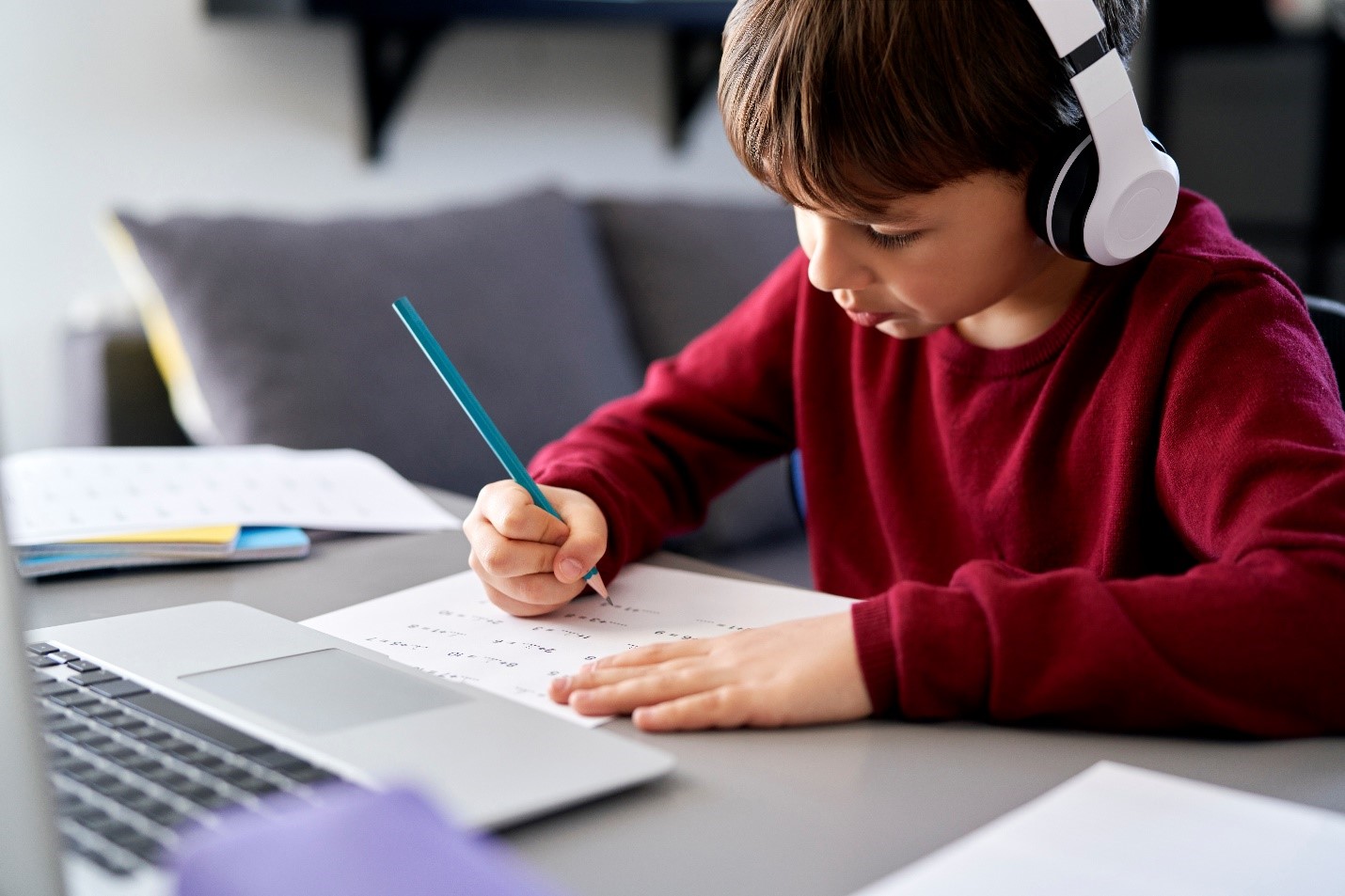
Author